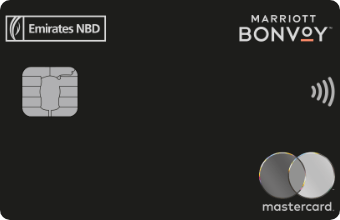Finance House Credit Card Login
With Finance House login, you can easily access your credit card and use various services. You can see card statements, pay bills online, and get support for any queries or concerns. You can also find out the rewards and benefits with your card and much more!
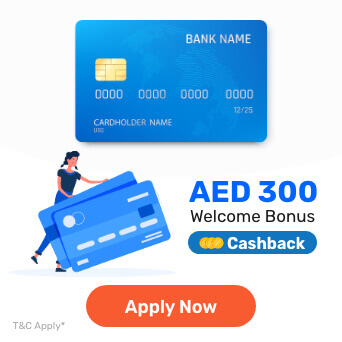
How to Register a Finance House Credit Card for Online Banking?
By following a few straightforward steps on the Finance House portal, you can easily set up your digital profile, manage your card activity, and access essential services with ease.
- Access the Official Portal
For registration or even Finance House credit card login, you need to use the official portal. This is available on both the official website and the mobile app.
- Complete the Registration
Activate your card online. You may be asked to enter a few details and set a PIN or other numbers.
- Set Login Credentials
After the registration is done, set up your login credentials. For Finance House card login, choose a strong password and follow all the security guidelines.
Key Benefits of Finance House Credit Card Login
When you complete the Finance House login process for your credit card in UAE, you can access many services and benefits. Let’s explore the major ones —
- Access All Card Features Online
You can check your Finance House card(s) and all their key features, terms, and more. Once logged in, you can even manage them accordingly. Depending on your requirements, you can modify limits, change PINs, temporarily freeze cards, and more.
- Discount Portal of Value House
The financial institution has its own platform called Value House, which brings you exclusive deals across dining, shopping, entertainment, lifestyle, and more. Through Finance House login, you can quickly view and redeem offers associated with all the supported cards.
- E-Statements and Transaction Details
With Finance House credit card login, you can also get your online statement. This contains all your card-related details. Beyond the regular statement, however, you can also find details for spends between specific dates. This can help you stay updated on your card’s status.
What Can You Do After Finance House Credit Card Login?
Once you’re logged into the Finance House portal, here are some key tasks that you can complete —
Pay Off Card Bills
- Select the option to pay/clear Finance House credit card bill
- Choose the card from all your cards
- Mention the amount, whether it’s the
- Entire amount
- Minimum amount
- Any other sum
- Once done, you will soon get a notification for successful payment
Reset PIN
With Finance House login, you can also reset your card’s PIN. Here’s the process —
- Log into your account
- Select the option to ‘Manage’ cards
- Use the ‘Change PIN’ option
- Set a strong PIN and confirm the change
Managing Multiple Cards
You can also manage multiple cards with Finance House login. Once logged in, here’s what you can do —
- Change and set PIN
- Check statements
- View or change card limits
- Track rewards
- Block or unblock your card
Tips for Securing Finance House Credit Card Online Account
While you can access numerous services with Finance House login, it’s also important to know how to keep your account safe. Here are some tips for the same —
- Use Strong and Independent Passwords
Set strong passwords that cannot be cracked or guessed easily. Follow security guidelines and use letters, digits, special characters, and more.
- Turn on SMS Activity Alerts
With SMS alerts, you get instant alerts for all transactions and logins. This way, if you receive a login message for any unusual location, you can immediately take security steps.
- Make Finance House Login Only Through the Official Portal
Use only the official Finance House portal online and on the mobile app. If you find any suspicious website claiming otherwise, don’t use it.
- Never Disclose OTPs and Card Details
Keep OTPs, card numbers, and CVVs secret. Also, if you get suspicious calls asking for private details, don’t answer. Instead, report such calls to authorities.
- Use Private Networks for Online Access
For Finance House credit card login, use only private networks. This is because security threats are much more common on public Wi-Fi networks.
Ans: You can access all Finance House cards online.
Ans: Dial 600 511 114 to connect with Finance House over the phone and discuss the issue. Alternatively, visit your nearest branch of the institution.
Ans: No, Finance House does not charge any fee for paying card bills. However, irrespective of the mode, penalties may apply if you fail to pay on time.
More From Credit Cards
- Recent Articles
- Popular Articles